What's New?¶
This chapter all the latest changes to the EZCast Pro Dongle II.
Newsletter
Keep up-to-date by signing up to our Newsletter and learn here how to update the firmware on your device.
EZCast Pro Dongle II Firmware¶
2023.10.06 | 1.17478.24¶
Fixes:
- Improved mirroring stability via Google Cast
2023.06.10 | 1.17478.21¶
Fixes:
- Bugs fixed
2023.03.20 | 1.17478.20¶
New Functions:
- Improved Host Control
- Support for HDMI CEC One Touch Play
- Miracast: Added support for 4-digit/8-digit PIN
- Miracast: Added option Always ask PIN in NGO mode
- Customizable IP address range for SoftAP
Fixes:
- Improve SoftAP connection
- DLNA deactivated
- Support for DFS master discontinued
- Bug in function AirPlay Mode -> Screen Mirror + Video Streaming fixed
2022.07.21 | 1.13781.66¶
Fixes:
- Improved Wi-Fi Stability
2022.02.01 | 1.13781.21¶
Fixes:
- Bugs fixed
2021.11.30 | 1.13781.17¶
Fixes:
- Fixed GoogleCast audio cracking/popping issue
2021.11.01 | 1.13781.15¶
New Functions:
- Support Open VPN
- Support AirPlay PIN code for iOS MDM config file
Fixes:
- Fixed Wi-Fi OSD icon error
- Bugs fixed
2021.07.01 | 1.12170.19¶
Fixes:
- Modified Miracast AGO behavior, allowing user to set SSID under AGO mode
- Modified Miracast AGO behavior, setting PSK is prohibited under AGO mode
- Improved stability for Google Cast mirroring
2021.06.22 | 1.12170.17¶
Fixes:
- Improved Wi-Fi stability
2021.05.11 | 1.12170.16¶
- Support for connections to WPA3 routers
- Enable Miracast to share content onto four split screen simultaneously
- Fixed the Castcode exist time
- Improve Airview performance
- Improve the user experience for WiFi power adjustment
Fixes:
- Minor bugs fixed
2020.09.04 - 1.9871.34¶
New Functions:
- Support Central Management System (CMS)
- Support Wi-Fi Channel setting for Legacy Wi-Fi mode
Fixes:
- ImWeb setting Improvement
- Set Android Audio Streaming
ONas default - Optimized energy consumption
- Improved Web access security
- Updated UI for "Music" and "Video" when using EZCast Pro App
- Bugs fixed
2020.06.05 | 1.8617.21¶
Fixes:
- After switching off Legacy Mode Wi-Fi settings were lost
- Bug in Timed Restart resolved
2020.05.27 | 1.8617.18¶
New Functions:
- Google Cast Split Screen: Supporting native Chromecast mirroring up to 4 devices on Split Screen display
- Timed Restart: To optimize system performance and stability, the receiver can be restarted automatically after 8 hours of inactivity
- Added Castcode protection to AirView
- Added Auto mode to AirPlay function
- Support AES encryption for data transmission between web browser and EZCast Pro Dongle II
Fixes:
- Supported HTTPS for secure Internet access
- Refined split screen layout
- Fixed Direct Link and Via Router connection issue
- During the initial installation, the following selection was added to optimize the Wi-Fi adapter settings:
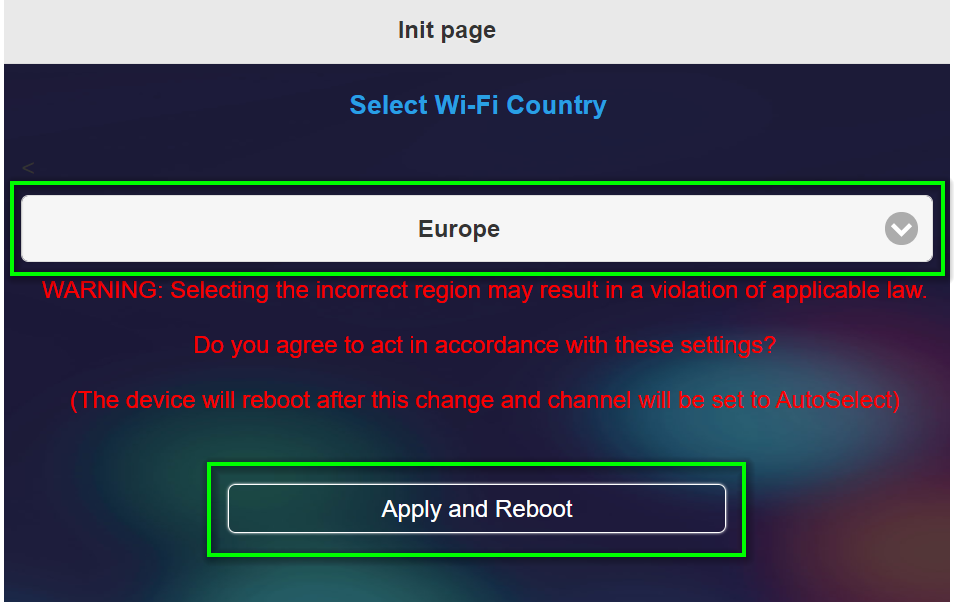
EZCast Pro Dongle II Firmware - 1.7545.7¶
2020.02.14
Neue Funktionen:
- Dynamic Wallpaper: Display a collection of pictures and/or videos on the screen after specified time of inactivity
Fixes:
- Improved Miracast stability
- Typing error in the Advanced Settings function
- Default Wi-Fi bandwith changed from 80MHz to 20MHz