ProCast¶
ProCast is the free broadcasting software that enables you to mirror a Windows or macOS screen to up to 8 displays. An EZCast Pro II device must be connected to display.

Prefer a video tutorial?
User Guide: How to mirror your screen to multiple displays with EZCast Pro II and ProCast.
Where is ProCast used?¶
-
At music events and lectures to improve visibility.
-
As a simple digital signage solution to distribute information and content to multiple monitors simultaneously.
How to Set Up ProCast¶
-
Connect an EZCast Pro II device to each display you want to broadcast to.
-
Make sure the computer you want to broadcast from and all EZCast Pro II devices are connected to the same network.
Install the ProCast Software¶
How to Use ProCast¶
-
Do not open the EZCast Pro app and ProCast at the same time.
-
Launch the
ProCastsoftware from your Windows or macOS computer. -
Select the displays you want to broadcast to. If you want to mirror to all displays (up to 8 is possible), select the
Allbutton from the toolbar, then clickMirror.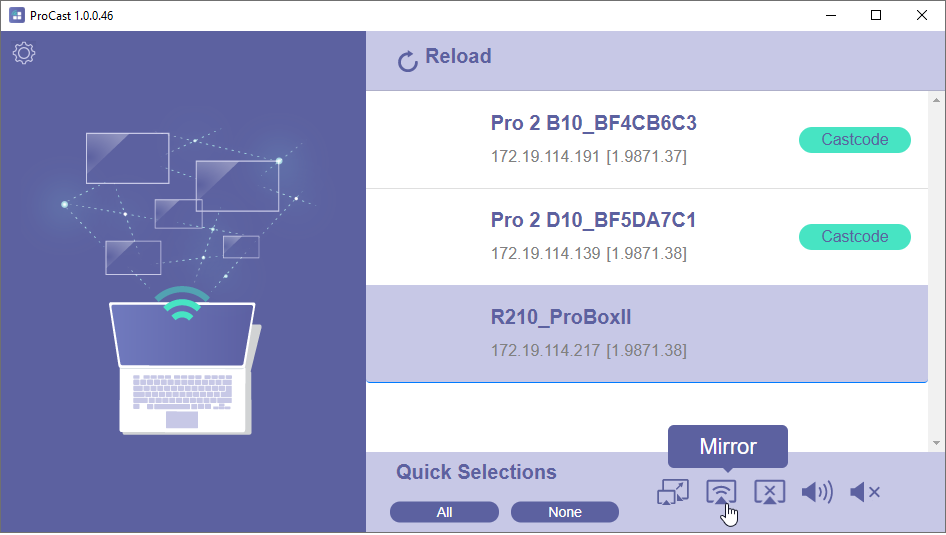
-
You'll find additional buttons on the toolbar to mirror your screen as an extended desktop, stop mirroring and to turn on/off the sound.
