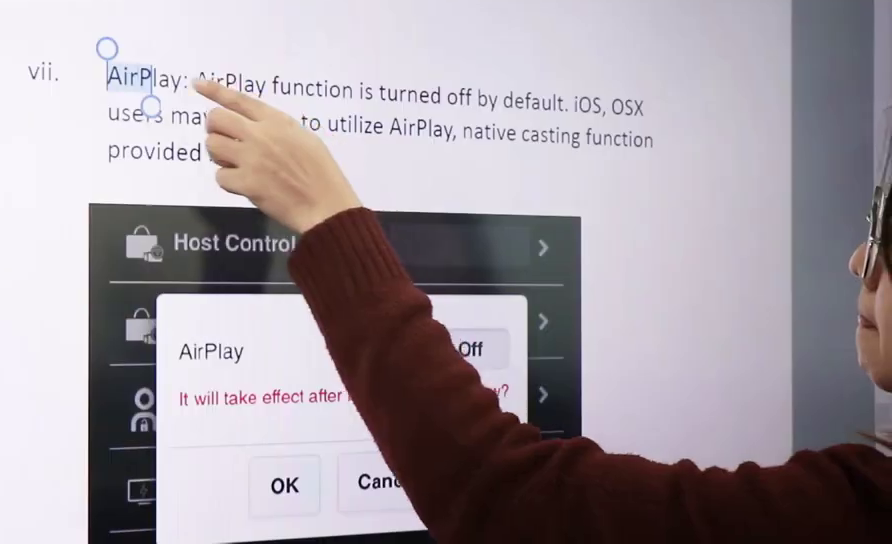Touch-Back-Funktion¶
The Touch Back feature of the EZCast Pro Box II allows you to wirelessly send Touch gestures with up to 5-fingers from a multi-touch capable screen to a Windows or macOS computer when using the EZCast Pro software.
When switching to another participant the Touch Back functionality then is then made available to them. This allows for interactivity and creativity from multiple participants on one screen.
Requirements¶
-
Touch Back support is available from firmware version
1.8617.18and above. -
The EZCast Pro software for Windows and macOS.
-
Touch Back is only supported when mirroring one screen at a time (not possible with split screen).
Check Firmware Version¶
- The currently installed firmware version is displayed as shown below. Please check if the minimum version
1.8617.18is installed. If necessary, please upgrade your firmware.

How to Set Up Touch Back¶
- Connect the USB cable of your touch-enabled display to the USB port marked "USB" on back of the Pro Box II.

- When the Pro Box has successfully detected the touch functionality of your screen, the mouse icon will appear at the top right of the landing page.
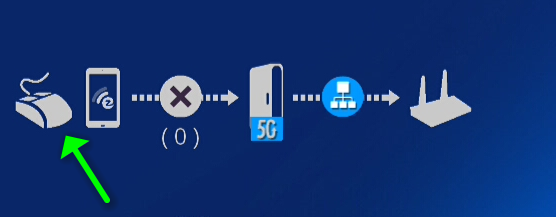
- In the EZCast Pro software, simply select the
Mirrorbutton. The touch back function will be activated automatically after a short time
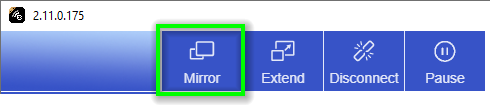
- The touch gestures of your display are sent back to the computer.