Conference Control¶
Conference Control is a feature that allows the presenter to manage the flow of a presentation through a web browser, providing various control options. The host can determine how and when other participants can share their screens during a presentation. Control buttons for Repositioning, Full Screen, or even Disconnect are located in the right-hand column.

The host can also transfer the "Host" role to other participants.
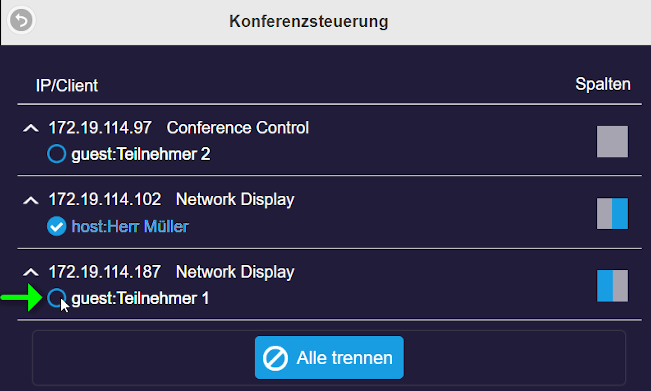
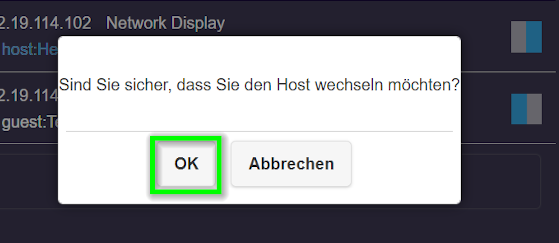

Requirements¶
- You need the admin password
Open Advanced Settings¶
- Connect your device to the EZCast Pro II device, either via the EZCast Pro II's SSID or through the same WiFi/LAN infrastructure the EZCast Pro II is connected to:
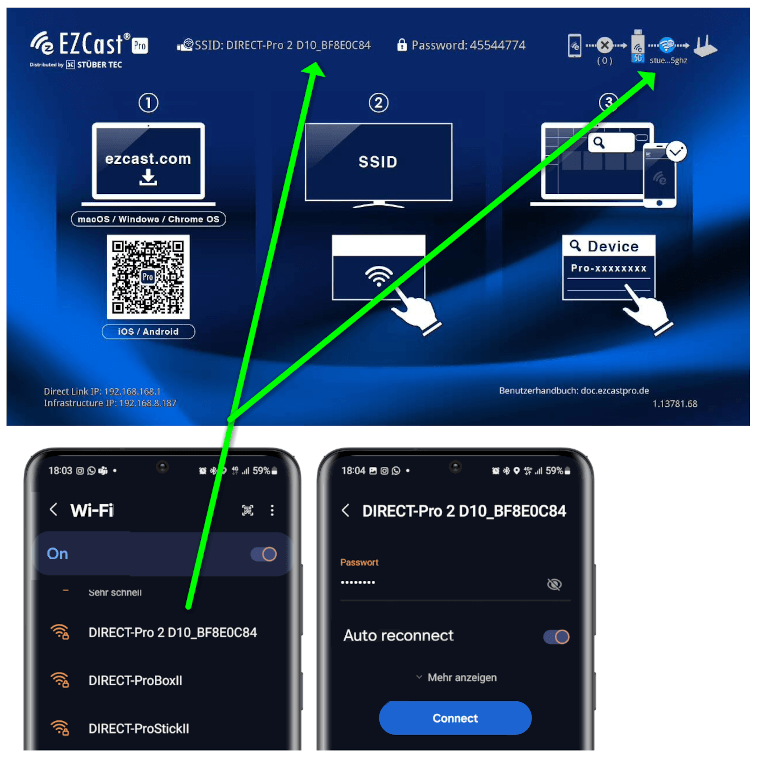
- Enter your EZCast Pro device's IP address (shown at bottom left of home screen) in any web browser:

Log in as Admin¶
- Enter the admin password (default:
000000) and clickOK. If rejected, perform a hard reset.
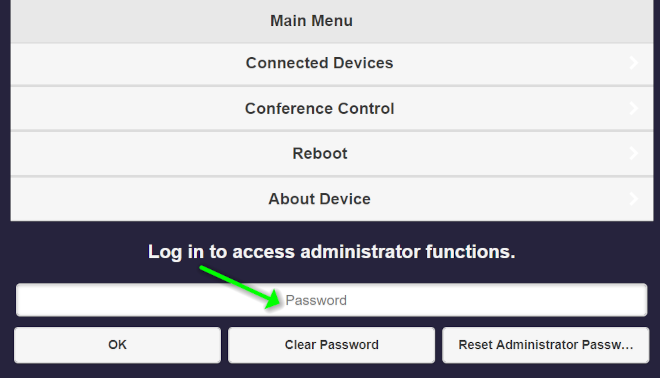
- During first login, you must change the admin password, then log in again.
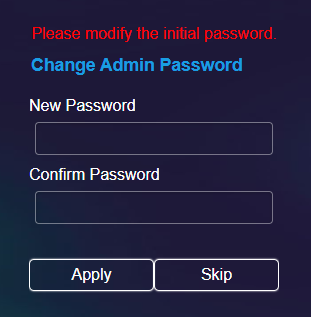
Open Conference Control¶
- Select the
Conference Controlmenu item:
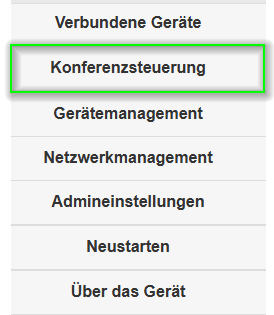
- The Conference Control interface will open:
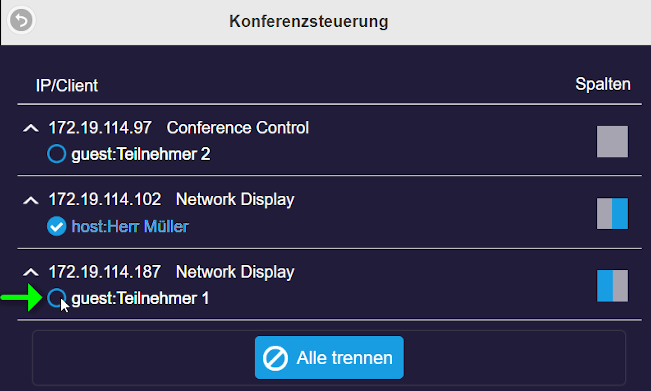
- You can then bookmark the Conference Control web address for future access.
