What is a Captive Portal?¶
A Captive Portal presents users with a login page that automatically opens after initially connecting to the WiFi network. Users must accept the terms of use before accessing the school or company's WiFi network. In some cases, the Captive Portal may require a username and password. Using a Captive Portal gives schools or hotels greater control over their bandwidth while providing customizable limits on how long users can remain connected to the network.
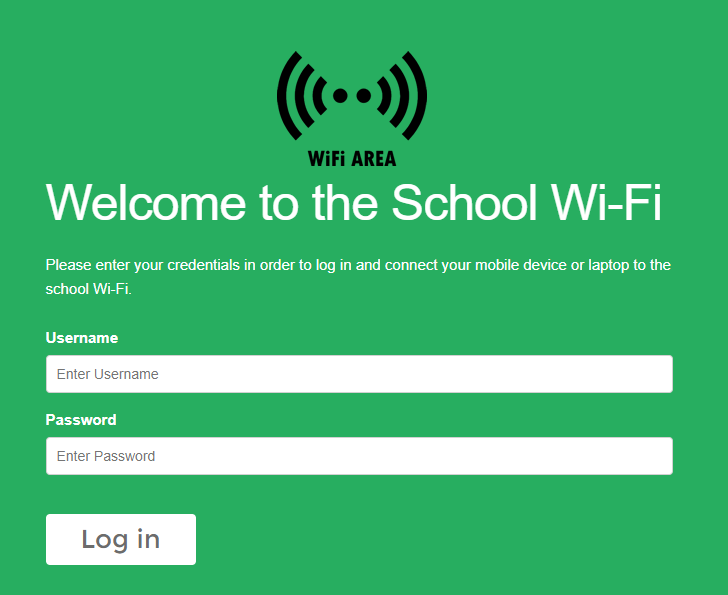
Can EZCast Pro authenticate through a Captive Portal?¶
Since a Captive Portal requires manual entry of login credentials, EZCast Pro cannot authenticate through it. However, you can integrate EZCast Pro into your infrastructure by creating a MAC Authentication exception on your router or firewall to bypass this step.
The MAC address of the EZCast Pro Box II can be found in the About Device section of the Advanced Settings function:

A MAC address is preferable to using an IP address since it doesn't change. Please contact your IT department to whitelist the EZCast Pro Box II's MAC address.
Disabling Direct Connection¶
There's a potential security vulnerability you can easily address:
To prevent the EZCast Pro Box II from giving users network access without first authenticating through the Captive Portal, set the connection mode to Via Router Only.
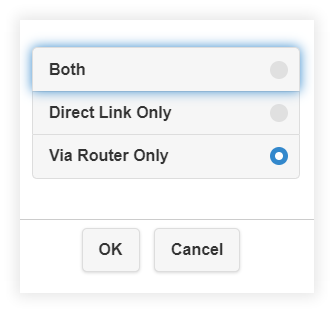
More information about EZCast Pro II's network interfaces can be found in the Connection section of Advanced Settings.
With the Via Router Only setting, the EZCast Pro Box II's access point is disabled and you can only connect to the box through your router. The SSID and password are grayed out, and the router-assigned IP address or the box's static IP address is displayed on the home screen (bottom left), as shown below:

Note
With Miracast, despite the above setting, it's always a direct Miracast connection (P2P) that's established as an additional WiFi connection solely for screen transmission. For internet content, the end device uses its existing or most recent WiFi connection, for which the user would need to have authenticated through the login page. The Miracast protocol can also be disabled if desired.